Feature Block 5
CSS Style: featureBlock5 and a custom background (see below)
Content blocks with automatically darkened images and white text. Minimum height 400 pixles.
Recommended Element Layout:
- Header 2 / 3 - title your content with something short and relevant
- Text, lists, and links. You can style your links like buttons to make it easier to see for end users.
- images within content not recommended
You are required to have additional css styles for the background images. Use the example css block below for reference. Background images are for decorative purposes only and can not be used to convey directions, event date/time information, or any other key information that is not also included in the text on the page.
Campus Tours (h3)
Add an image to your content to help draw attention to your feature or event text.
you can left, center, or right justify links and text. Headers are automatically centered.
Basketball night (h2)
Get advanced tickets and enjoy:
- courtside seating
- player post-game talks
- Tuffy interaction
- great group rates
Student Projects
some extra text goes here and allows you to write content about this feature.
link to google for example
setting up additional css for background images
These would be included in your _MyOverride_Style.css file. OmniUpdate users will include these classes on their page properties when setting up the feature block 5 style.
starting in version 4.0.953c you only need the background-image defined.
.featureBG<number>
{
background-image: url(../images/<some folder name>/<image file goes here>);
}
optional elements can include: (you need to create the value for these settings)
- background-repeat
- background-position
- background-size * use this setting if your images are streched